Western Springs College is a fully BYOD school where our students are required to bring a suitable device to participate in the delivery of a digital curriculum primarily via the Google education suite.
We operate under a phones away for the day environment encouraging our students to learn and interact with each other in a face to face manner.
The use of devices on the Western Springs College network and the use of the school’s ICT resources is covered in the ICT agreement that students sign when they enroll. We are connected to the crown-owned Network for Learning (N4L) that provides the school the safety and security required when browsing the internet. The use of VPN software is strictly prohibited by school policy and the use of devices in any class is at the discretion of the classroom teacher.
We have a number of secure and lockable device charging stations available for student use throughout the school.
Western Springs College has partnered with Cyclone computers to bring our community a wide range of suitable devices at affordable prices and with access to extended warranty and repair services. Cyclone computers are WINZ accredited and can supply a WINZ quote on request
Device Specifications
At springs we have no preference for one device over another.
The minimum requirements are:
- A quality wifi card, capable of running 802.11 AC standard at 5Ghz
- Must be able to run the Chrome browser to access Google Apps
- Have a screen size appropriate for word processing
- It is advisable to have a keyboard or have the ability to connect one
- Have a reasonable shock proof case to protect the device
- Suitable battery capacity to last throughout the day
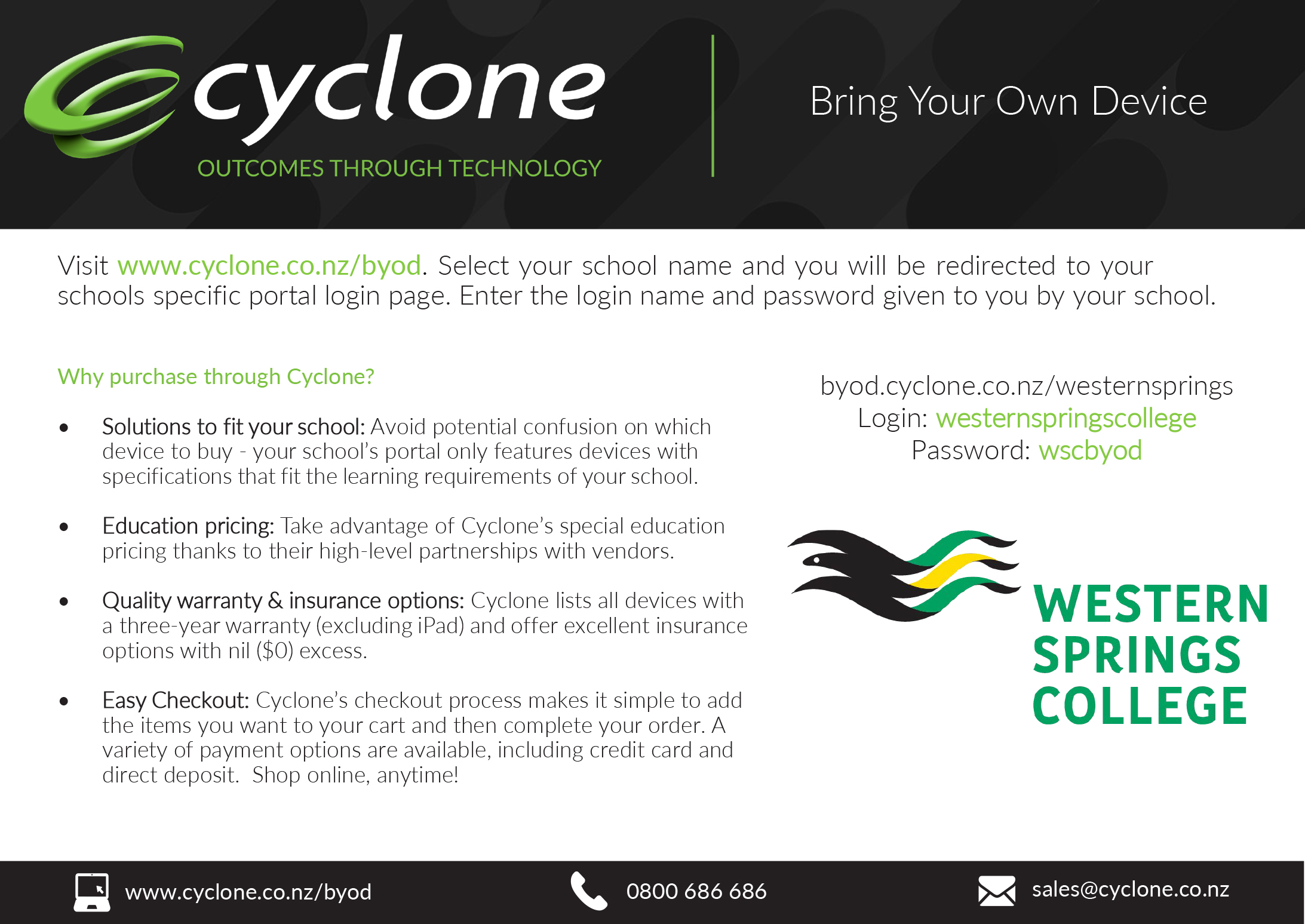
Device Comparisons
This table simplifies the different types of device, with the pros and cons of each.
In general the table is in increasing cost (from lowest to highest)
| Type of Device | Strengths | Weaknesses | Interesting |
| Tablets | Very portable/robust Excellent battery life Wide availability of apps Good camera and microphone |
Often only cloud based Can have reduced screen size Needs a keyboard for extended word processing Can restrict software |
Excellent for web browsing and communication. Not ideal for extended word processing |
| Chromebooks | Very portable Quick, especially if have Solid State Drive (SSD) Excellent battery life Cost effective solution |
No CD/DVD player WiFi connection is required Can restrict specialist software |
Excellent for most tasks at school, but require constant connection to WiFi |
| Netbook | Full functioning device Good portability Good battery life Cost effective solution |
Usually no rear camera (just a front/web camera) Can restrict some specialist software |
Excellent for all tasks at school. A compromise on a full laptop |
| Laptops | Full functioning device Larger screen Suitable for extended periods of use High quality laptops are capable of running specialist software – Photoshop etc |
Usually heavier and larger. Lower battery life Usually no rear camera – (just a front/web camera) |
Wide range of options, compare the specifications carefully. Students taking specialist subjects (video and picture editing) may require a more capable machine. |
Note
There will no requirement for students to have devices capable of running the specialist software used in technology, music, media and art. The school maintains specialist computer labs for this use. Students who choose to take these subjects will enjoy free access to Adobe’s creative cloud suite of software
FAQs
I am unable to provide a suitable device
WSCW provides a number of systems to address equity issues amongst our students, please discuss this at enrollment with your enrolling staff to see if we can help your Whānau
Are smart phones an appropriate device?
No – We operate under a phones away for the day environment encouraging our students to learn and interact with each other in a face to face manner.
How often will my student(s) use their device?
All students will use their device every day in many classes. All written NCEA assessment at Western Springs is currently done on devices. NCEA external assessments (exams) are also moving towards an online platform.
How will my student(s) charge there device
It is expected that all students will arrive at school each day with a fully charged device however WSCW provides a number of lockable charging stations and students are permitted to plug in there chargers provided this is done in a safe manner. Loan chargers are available from IT Support on a limited basis.
What is the schools responsibility to the student device?
The student is responsible for the maintenance and security of their device. There will be limited access to charging and secure storage for the student devices.
Warranty and Insurance
Most machines come with a one year warranty although sometimes there are options to include a 3 year warranty. Warranties usually cover the laptop hardware for the period of the warranty but only one year on the power adapter and battery. Damage to devices are not covered under warranty. All insurance (theft and damage) should be covered by the owner of the device. Owners should check with their insurance company as to the cover that they have under existing policies – there are variations between companies.
I am engaged with WINZ already
In order to access funding for a device through WINZ follow the below process
- Whānau request a letter from the school via HOH or Guidance.
- Whānau request a quote from a supplier for a suitable device. If you are unsure about which device/supplier we have partnered with Cyclone computers (details above) who can provide WINZ accredited quotes. Otherwise suppliers such as PB Tech, Noel Leeming and Warehouse Stationary can provide WINZ quotes
- Whānau then provide WINZ with the letter and a quote.
- If accepted WINZ pays supplier directly.
- Whanau pick device up from their chosen supplier.
- The cost of the device is deducted from your weekly benefit. This is usually at around $10pw – but is negotiable.
